This document describes the functionality and use of the demonstration application Weather Windows.
It is a simple application to allow a user to quickly get a view of current and recent weather compared to climatology and to the same time period the previous year. This demonstration version is restricted to locations within the continental United States.
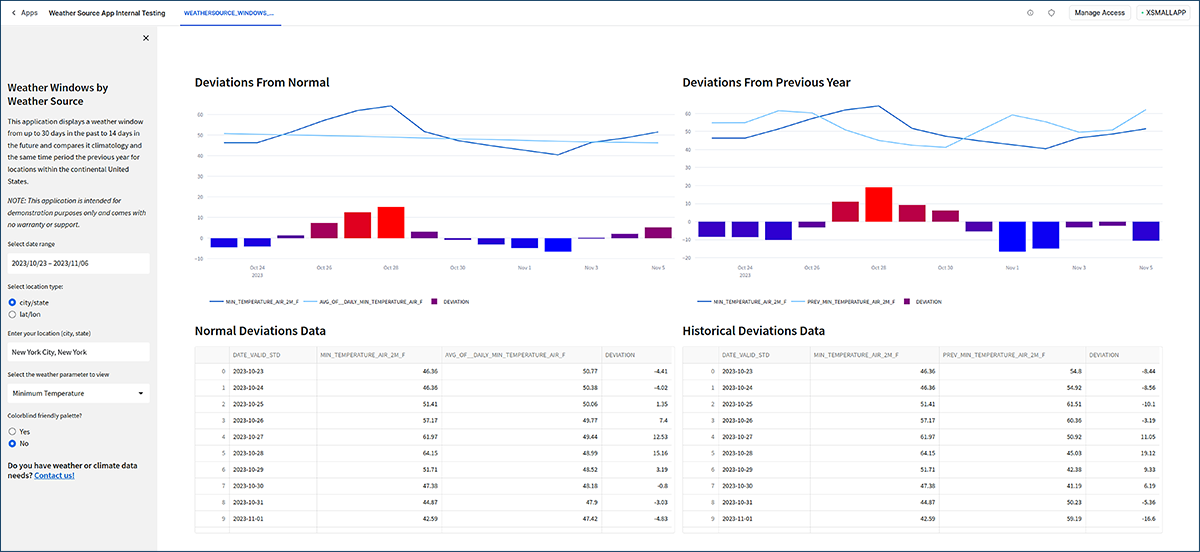
Control Panel
The left panel gives you several options you can configure for the display.
- Date Selection
The date selection allows you to choose any date range from 30 days in the past to 14 days into the future. This allows you to compare recent, current and forecasted weather to expected normals and historical weather.
- City/State or Lat/Lon
This allows you to choose the method of location entry. The city/state options allow you to specify the city and state of interest. The database contains a fair number of U.S. cities, however if your city/state is not found you have the option to enter a location by latitude and longitude.
- Weather Parameter
This allows you to select which weather parameter you wish to compare. There are a number of weather parameters to choose from.
- Colorblind Mode
This switches the graphical display to use a color palette that is more friendly to colorblind users.
Display Panel
The display panel shows the results of the settings chosen in the control panel. The display consists of two sets of charts and a tabular view of the data.
Deviation From Normal
The deviations from the normal are displayed in the left half of the display. This shows the selected time range and weather parameter deviations from the long-term expected value (climatology).
Deviation From Previous Year
The deviations from the previous year are displayed in the right half of the display. This shows the deviations of the selected time range and weather parameter in comparison to the same time range of the previous year.